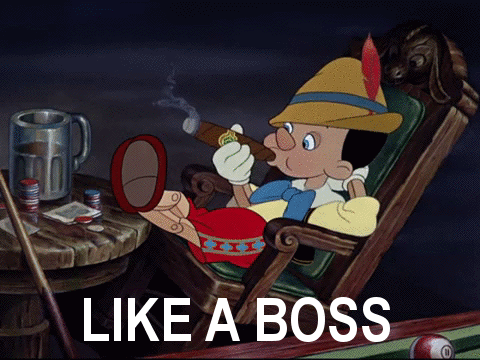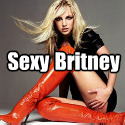Developers:
Lumatic – Lumatic Inc.
Waze – Waze Inc
Compatible with:
iPhone
iPad
iPod Touch
Requires:
Lumatic – iOs 5.0 or later
Waze – iOs 4.0 or later
Price:
Free
Available here for Waze and here for Lumatic
I don’t like to use the words resounding, embarrassing failure to describe something unless I have to. For one thing, it’s just not that nice and, for another, I like to maintain the integrity of such a phrase, so when it is used you can really appreciate the effect. With that in mind I won’t use it for the new Apple Maps app, but I just wanted you to know that the thought did cross my mind, so you have an idea what we’re dealing with.
Instead I’ll describe the new “Google Map Killer” as a crushing disappointment. Mostly because some features show such promise (the Yelp integration and some of the layout is nice), while other aspects of the app are shamefully bad (just look at some of these screenshots, or this head to head with Google Maps). What’s worse is, Apple has effectively blackballed Google Maps from iO6, and therefore the new iPhone 5. While there are ways of getting around this problem, it is a joke that the superior Google Maps isn’t an easy option as it should be.
Until Apple Maps gets its act together then, you are going to need some replacement apps for map and navigation needs. In fact, to replace the functions and features of Google Maps, without paying a service fee for some of the full fledged navigation apps, you’ll actually need a couple of apps to make up the difference.

The first App I recommend then would be the free Lumatic City Maps. While somewhat limited in scope (it only covers 24 major cities and is mainly for public transportation, not driving) if you do live in an area that support it, it’s a must have. Lumatic handily keeps track of all public transportation options with nice, real world photos, and both transport time estimates and schedules of bus and subway arrival times. The best feature of this app is actually a tie. I can’t decide between the way that selecting a business will automatically provide Yelp, Foursquare, Facebook, and Wikipedia information, or how when providing directions, the app will actually reference locations in the area. For instance, it may say make a left turn passing the Starbucks on your right. It feels like a very organic way of providing directions and nicely highlights why this is such a fun and practical app if you live in an area that supports it.

If you don’t, or if you need driving directions, you are going to have to look elsewhere. Luckily there is another free app called Waze that admirably handles those duties. A popular app for a while now, Waze has honed itself into a fine tuned navigation assistant that also features some fantastic layouts and graphics. It’s turn by turn directions are competitive with any app out there, and its location search feature is not only comprehensive, but actually outshines some of the other major apps, especially Apple Maps, in terms of results and information. The integrated social features also allow drivers to communicate updates with each other, and the latest version even shows the price of the gas stations around you so you can choose the cheapest option. Even better, Waze provides gas discounts to certain stations along the way.
I was really hoping that Apple Maps would be as great as Apple was hyping it up to be, so I would have an easy selection this week. While I haven’t given up hope it may one day be worthy, in the meantime I wouldn’t recommend relying on it for any practical purposes. Luckily, you won’t have to navigate your world, or the app market, blindly, thanks to the combined efforts of Waze and Lumatic Maps, my apps of the week.