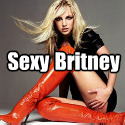App of the Week: UHF Horror Movie Collection
Developer:
3DCGFX COMICS COMPANY
Compatible with:
Android Devices
Requires:
Android 1.6 or up
Price:
$0.99
Available here
So I’m jumping the gun with this one, but with October approaching rapidly, I can’t help but get excited for Halloween a little early.
I’ve always been a huge fan of the horror genre, no matter what the medium, even though I’m not entirely sure why. There’s something about a good (or even not that good) scary story that appeals to me more than just about any other kind. It doesn’t hurt that it’s a genre that has been graced with some diabolically creative minds over the years, whose visions of scares and atrocities that most would rather never hope to have cross their minds, manifest themselves into tales of terror that all celebrate, and contribute to, the undeniable human quality that we just like to be scared.
If you have an Android device, you can help re-live some of film’s greatest horror stories with the UHF Horror Film app. A collection of public domain works, this app yields no less than a 130 movies of macabe that are available to watch in their full feature release versions. That does mean you can find a lot of these titles for free, but its very nice to find them all in one convenient location that’s always available. Also, while some of the titles available are understandably less than classic, even a lot of the bad ones are bad in the enjoyable way (which is a unique trait that horror movies, and maybe comedies, enjoy).
What really shocked me when reviewing the list of movies available on this app, though, is how many of these titles are worth full retail price. Movies like “Night of the Living Dead,” “Nosferatu,” “Carnival of Souls,” “Phantom of the Opera,” “Haxan” and “Dementia 13” are included in the bundle, and are all essential horror viewing for one reason or another. But still, the real joy comes in taking a shot on random movies like “I Eat Your Skin,” “Driller Killer,” or “Werewolf in a Girl’s Dormitory” and seeing if you can’t accidentally unearth a new cult classic (Hint: In the cases of those movies mentioned, it’s not likely).
With additions like plot summaries, cast and crew information, reviews, and 65 episodes of the TV series “One Step Beyond” and “Tales of Tomorrow” thrown in for good measure, there’s an absurd amount of content available. You may never get around to seeing everything on this app, but since we’re talking about a cost per movie of $0.0076 , then there’s little reason to not give it a go, even if it is just to quell your Halloween jonesing on the go.
While Apple Maps may be the scariest app currently available, it doesn’t come close to having the sheer entertainment value of the UHF horror film collection, my app of the week.
You can follow us on Twitter and Facebook for content updates. Also, sign up for our email list for weekly updates and check us out on Google+ as well.
Posted in: Entertainment
Tags: android, Android Apps, App of the Week, app reviews, app reviews for dudes, app reviews for guys, app reviews for men, best, Best Android Apps, Dementia 13, Driller Killer, Halloween Apps, Haxan, Horror Apps, I Eat Your Skin, movie collections, must have, New Apps, Night of the Living Dead, Nosferatu, One Step Beyond, Phantom of the Opera, Scary Apps, Tales of Tomorrow, UHG Horror Movie, Werewolf in a Girl's Dormitory