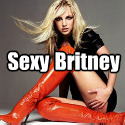App of the Week: Brian Cox’s Wonders of the Universe
Developer:
HarperCollins Publishers Ltd
Compatible with:
iPhone 3GS or up (optimized for iPhone 5)
iPod touch 3rd gen or up
iPad
Requires:
iOS 5.0
Price:
$5.99
Available here
With their endless capabilities, your iPhone and iPad were designed, and marketed, under one simple banner.
The world in your hands.
It was a lofty goal that has, of course, been achieved. With the mind boggling specs, features, and of course applications, there is little of the world that isn’t available to you at high speed and incredible clarity thanks to the iDevices. Now though, there is at least one app out there that says that’s not good enough and would like to give you not the world in your hands, but the entire universe.
Thanks to it, now, as James Bond tried to warn us, the world is not enough.
Brian Cox’s Wonders of the Universe (and no, not that Brian Cox) is based around the four part TV series of the same name where Professor Brian Cox takes viewers on a tour of the known universe with incredible thoroughness and mind boggling visuals. The app aims for the same goal as it allows users to explore the entirety of the known universe with full information and visuals for everything along the way. A lofty goal that it not only achieves but does so in a capacity that is almost impossible to fully understand.
For instance, you start off on a 3D map of the universe, using your fingers to zoom and interact with it. On the top of the screen is a scale option which will allow you to control your viewing capacity of the universe, and ranges from the end of it all, to a zoom in that will let you view the sub-atomic particles that make up everything that is known. On the bottom of the screen is a bar of information that will provide texts, videos, and more about anything you can find and will also let you quick jump to certain things. There is an almost impossible amount of media available on all subjects, with much of it being tied to the miniseries that boldly tried to explain the going ons of the entire universe in an entertaining manner, and nearly achieved it.
That’s one thing to consider about this app. You can call it an educational tool, and it most certainly is, but its greater achievement is the entertainment. Professor Cox travels the world to capture events like the aurora borealis and a total eclipse in their most perfect forms. His experiments are both incredible exhibitions of the known, and fascinating explorations of the unknown, and it’s his love of it all that frames the entire app, and makes it half of what it is.
The other, arguably larger, part of the app doesn’t involve any pre-loaded media, but rather the joy of exploration. When you consider how much information and visuals are available for just the Earth alone on top of that same level of depth being provided for essentially everything we know about the large part of entirety, you could argue that much like the universe itself, there is no real end to this app. There certainly is no end to the fun it provides.
Which does bring up one of the minor sticking points of this app. At $5.99 it is a little more expensive than the usual app, but as you may have already figured out, it is hard to argue that you don’t get what you pay for. Also, while the app is now available for the iPhone and iPod touch, to truly appreciate it you really do need an iPad, preferably with the retina display.
That aside, if you have the proper set up and the funds what you get is an app that fills you with this otherworldly feeling that is like someone injected pure wonder into your veins. It successfully covers the bold topic of everything, with a careful wisdom and infinite amount of fun. There is no moon, star, landmark, black hole, sun, or planet that isn’t included for detailed exploration, and all of it is beautiful and fascinating.
Much more than a time waster, and something far greater than a textbook, there is no classification for this app that would easily explain or define it. Not only is it nearly everything about nearly everything, it is also my app of the week.
You can follow us on Twitter and Facebook for content updates. Also, sign up for our email list for weekly updates and check us out on Google+ as well.
Posted in: Entertainment, Gadgets
Tags: App of the Week, app reviews, app reviews for dudes, app reviews for guys, app reviews for men, App Store, apple apps, best ipad apps, Brian Cox's Wonders of the Universe, educations apps, entertaining apps, exploration apps, ipad apps, iphone apps, iPod apps, istore, largest apps, most beautiful apps, New Apps, retina display apps, space apps