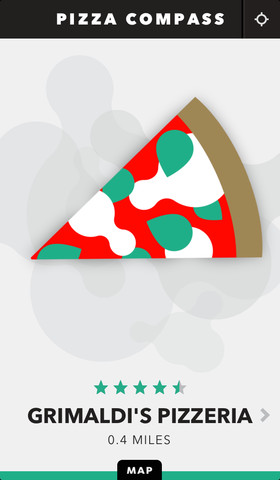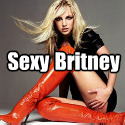App of the Week: Pizza Compass
Developer: Oak
Compatible with: iPhone 3GS and up (optimized for iPhone 5), iPod touch 3rd gen and up, iPad
Requires: iOS 6.0 or later
Price: $0.99
Available here
A scenario.
It’s 2 A.M. and you’re the kind of drunk that usually only follows a particularly joyous event, or a particularly disastrous one. While concerns such as the bar tab you just threw on your credit card, and that black eye forming over a disagreement over that girl you don’t remember will soon dominate your thoughts, the only worry at the moment is where you can get a slice of pizza in this unknown part of town that you were highly familiar with only four shots ago.
While you can ask a stranger (unlikely and potentially dangerous) or navigate Yelp and Google Maps (not a chance in your current state), what you really need is a digital arrow that simply shows you where the nearest pizza is right damn now.
Such is the purpose of Pizza Compass. Simply spin the app’s pizza icon and you’ll soon be directed to the nearest slice joints, and even be provided with a steaming pizza graphic when you’re in range. Should you have the need, you can also explore the built in map to view all nearby pizza places, and get photos, hours, reviews courtesy of Foursquare, and more.
Described as both a no frills app, and “the most important app ever made,” the makers of Pizza Compass are very aware of both the incredibly simple nature of the program, and the fact it is absolutely essential. You can easily make the well-reasoned and fact based argument that everyone with a soul enjoys pizza, and as such it is highly likely that at some point, you will appreciate having an app that cuts through the crap (as in other food that isn’t pizza) and gets you on the right path to enjoying the greatest thing to ever come in slice form (that’s right…suck it mere bread).
A further scenario. It’s now 2:30 A.M., and you’ve soaked up a medically advisable amount of excess alcohol courtesy of a hot and greasy peperoni pizza, all thanks to Pizza Compass. With the few brain cells left firing, you realize that Pizza Compass is in fact the app of the week.
You can follow us on Twitter and Facebook for content updates. Also, sign up for our email list for weekly updates and check us out on Google+ as well.
Posted in: Entertainment
Tags: 99 cent apps, App of the Week, app recommendations, app reviews, app reviews for dudes, app store apps, apple apps, apps for foodies, apps for guys, apps for men, apps for the city, apps to buy, best apps this week, Best New Apps, cheap apps, Essential Apps, find the nearest pizza place, food apps, food finding apps, hot new apps, late night apps, must have apps, pizza apps, pizza compass app, what apps to download