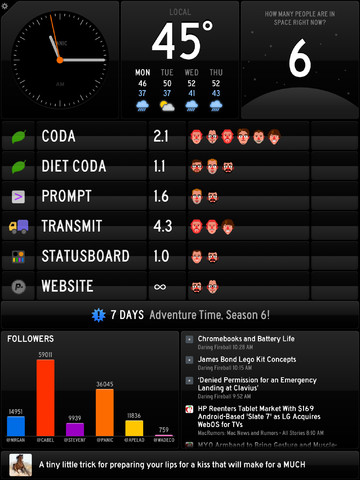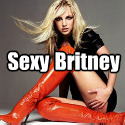App of the Week: Launch Center Pro
Developer: Contrast
Compatible with: iPhone, iPad, iPod Touch
Requires: iOS 7.0
Price: $4.99
Available: here
As much as smartphones help us in our daily lives, they are not perfect. While some of their imperfections can be traced back to the person using them (everyone wave, that’s us!), one of the biggest flaws of most models is their navigational structure. Phone manufacturers can do everything on their end to help make getting around the phone as painless as possible, but once you load it up with apps, contacts, and everything else in your world, it gets more and more difficult to smoothly get around to everything you need to do, with most applications requiring you to navigate several screens just to get where you’re going.
Some time ago, a developer named Contrast made an app that solves that issue called “Launch Center Pro.” It’s described as a speed dial for your phone’s various applications as it allows you to quick map various functions to a grid for one press use. For instance, let’s say you want to send a text to your girlfriend. Instead of having to open your contacts, find her, choose to send a text, then send the text, you can map a function to the grid which allows you to automatically start composing a text to her with just the press of a button.
That’s really just a small example of the app’s potential though, as the further you get into “Launch Center,” the more you discover what it is capable of. Essentially it gives you the nearly complete ability to jump instantly to any function you can think of. Always looking for new bars or restaurants in whatever area you’re in through Google Maps? Just make a shortcut that searches bars and restaurants using Google Maps instantly. Tired of having to virtually navigate your Twitter feed or Facebook page to get to once specific section? Just make a shortcut to it and get there instantly.
It’s often described as the perfect app for “power” phone users, who use their phones like most people use oxygen, but I’m not sure that’s entirely accurate. While the hardcore phone user will certaintly get the most out of everything offered through this app, and explore its various nuances and sub functions to point they will be able to use just this program to have one tap access to nearly everything, even a casual user will no doubt be able to think of a few immediate ways this app can benefit them, with more coming once the considerable abilities of this app enter your mindset and you start factoring it into everything you do.
As mentioned, this app was first released a while ago, but only recently came out with its 2.0 model that was designed for iOS 7 in mind. That means many of the improvements are cosmetic in order to take advantage of the new interface (the ability to use real photos and custom icons for every function is a nice example), but one of the more substantial new features which allows you to set and swap between saved grid templates greatly expands the functionality and potential of “Launch Center Pro” in a way that again may benefit the most adapt of users more, but remains a useful ability to keep stored to the side even if you don’t immediately get the most out of it.
“Launch Center Pro” is an app all about discovery. It’s about not only discovering what the app is capable of once installed, but also discovering what your phone is now capable of when you can trim the interface fat and streamline it’s functions in a way that focuses more on your personal uses for your device, rather than the manufacturer’s idea, or the developers idea. Just about everyone that uses “Launch Center Pro” later comments that it is a staple on their home screen, which is fitting considering that it’s essentially a second home button that accesses your own unique interface.
Many of the apps covered here are highly recommended, or even must have. “Launch Center Pro,” however, is essential. It directly advances user interface in a logical way, and executes its lofty idea with such ease that I wouldn’t be surprised to see Apple (and other manufacturers) incorporate something similar very soon now that the template for how a program like this should work, has been quite simply honed to perfection. To use “Launch Center Pro” is to never go back to any other way to use your phone, which is a surefire indication of it being app of the week.
You can follow us on Twitter and Facebook for content updates. Also, sign up for our email list for weekly updates and check us out on Google+ as well.
Posted in: Entertainment
Tags: App of the Week, app reviews, app reviews for dudes, app reviews for men, apps, apps for guys, apps for men, Best New Apps, Essential Apps, fresh apps, hottest apps, Launch Center Pro, Launch Center Pro app, Launch Center Pro review, life organizing apps, most useful apps, must have apps, New Apps