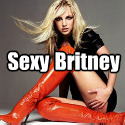Developer: Panic Inc.
Compatible with: iPad
Requires: iOS 5.0 or later
Price: $9.99
Available here
I think that if someone from, say, 60 years in the past got the chance to visit the world of today, the most shocking thing might not be the technology available, but how we use it.
Think about the power of your iPad for instance. Its impressive abilities as a computer are only bested by its incredible mobility, creating a device that has the potential to access near infinite amounts of knowledge and complete an incalculable amount of tasks at any point in the world. Yet most people probably use it to watch Youtube, play “Fruit Ninja,” and check on the latest mock draft.
If that’s you, and you’ve been thinking of using your iPad for something more productive, consider the new Status Board app.
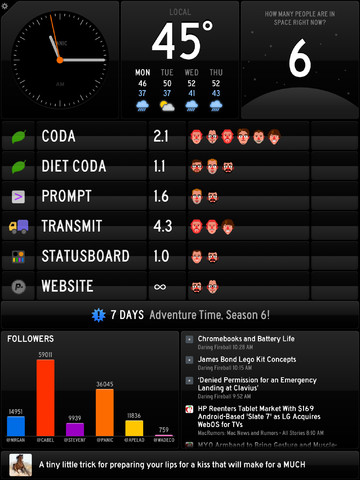
Status Board takes all of the data you commonly use, and organizes it all nicely onto a single screen format, until your iPad resembles one of those little data pads they used to carry around on “Star Trek.” The default data feeds include things like your e-mail, twitter, the weather, constantly updating headlines from your favorite sites, and more, but that is just the surface of what Status Board offers. The real value of this app comes from its deep customization options.
While this of course includes features like the ability to re-size and re-arrange every information panel, Status Board goes deeper with functions like the ability to upload almost any data type (allowing for custom charts and graphs), as well use the built-in HTML programming feature to create nearly any type of panel you can think of. Already, people are coming up with some amazing custom uses for the device.
Status Board isn’t an app for everyone, and I honestly don’t know if I’d have a use for it myself. But for small business owners, website gurus, the hyper-productive, or really anyone in an office environment, it is invaluable. All of the information you could ever want is readily available to be viewed with a glance, or interacted with via a touch. It turns you iPad from potential workplace distraction, to ready source of constant knowledge for yourself and, if you choose to purchase the optional TV hookup feature, everyone else around you.
The current form of this app may not maximize its potential, but even “out of the box,” it instantly maximizes the professional potential of your iPad. A quick scan of the apps description should tell you right away if you have use for it or not, and even if that answer is no, you still have to respect the technical prowess it wields. It’s the kind of app Apple probably had in mind when building the app store, and with the right amount of developer and user support, could prove to be a valuable tool in every major office worldwide.
And yes, it will probably garner the approval of your theoretical time traveling ancestors. That alone secures it my app of the week.
You can follow us on Twitter and Facebook for content updates. Also, sign up for our email list for weekly updates and check us out on Google+ as well.
Posted in: Entertainment
Tags: analytic apps, App of the Week, app recommendations, app reviews, app reviews for dudes, App Store, apple apps, apps exclusively for iPad, apps for guys, apps for men, apps to buy, best ipad apps, best iPad apps of the week, Best New Apps, big name apps, business apps, high profile apps, impressive new iPad apps, ipad apps, iPad only apps, iPad tools, most useful apps, new apps this week, new iPad apps, Panic Inc, productive apps, small business apps, Status Board