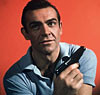4 Ways to Get Better Battery Life On Your Phone

Are you constantly getting annoyed because you look down at your smartphone only to find that the battery life is running dangerously low? Are you tired of not having a way to charge your phone and being stuck without it because the battery died while you’re on the go? Well, rest assured that there are several ways that you can get better battery life on your phone.
Get a Portable Battery or Charger
Built-in cell phone batteries only have so much power to give when you need to make calls, send texts and run your favorite apps all day. But there are portable chargers that you can use to breathe new life into your cell phone’s battery at any time, as well as portable cell phone batteries that you can use to get the full charge that you need while you’re on the go. You can find a variety of discount cell phone batteries online, so you don’t have to spend a lot of money to have the assurance that your phone will always have a charge.
Turn Off Your GPS
There are some apps that will consume a large amount of your battery’s energy, and those include any apps that use GPS in order to track where you are. When you aren’t in need of location services, however, you should turn off the GPS feature on your phone. You can always turn it back on in the event that you need directions, for example, and this simple step will allow your battery to last much longer through the day.
Turn Off Apps That Run in the Background
In addition to your GPS feature, you should also prevent apps from running in the background. Even though the ability to multitask is one of the best things about smartphones, it does use up a lot of battery power in order to keep every app running. And some apps, such as Facebook, are known for using up a lot of battery life, so use them sparingly, if at all, while you’re on the go and you don’t want to use up your battery’s power completely.
Lower the Brightness of the Screen
If you follow one tip from this list, let this be it: dim your smartphone’s screen to the lowest comfortable setting for your eyes and leave it there. This is a very easy way to ensure that your phone consumes less battery power because, more than the other components in your device, the display utilizes the most battery life. And if you do not like the idea of putting your phone’s screen at a low setting, at least enable the auto-brightness feature so that it can adjust automatically.
By following some really simple strategies, you can ensure that you will always have enough battery power in your smartphone to do whatever it is that you need, whether it’s sending emails for work, making calls to your family or checking your apps.
Related Posts
Posted in: Lifestyle
Tags: mobile phones