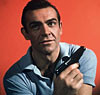Three Quality of Life Improvements to Create a Distinct Home Office Setup

When you work for someone else, you’re at the mercy of their technology. They have to staff a building full of people, and they may not be hip to the latest trends in distributed computing and shared memory. They may not have ideal terminals that are responsive or offer the degree of control that you’re used to. There are security reasons for some of these decisions, but a lot of it comes down to what a company can afford. Even if the upgrade is free, as with Windows 10, IT techs still need to be paid to install the operating systems.
That’s what makes your home office so appealing. It has the tech you want, installed the way you want it. But getting things just right involves more than just buying the right PC. Here are some of the more important concepts to keep in mind that will affect your quality of life in your home office.
Consider Monitors Carefully
One area that you’ll see a big difference in quality is your monitor. Upgrading to a new computer monitor isn’t just for gamers anymore. Widescreen monitors mean you don’t need that dual-screen setup anymore. With more screen real estate to play with, you can position documents and get a better top-level view of what you’re working on. Monitors that have adjustable necks can not only save space on your desktop, but they can help with your posture as well. Finally, many monitors come with expansion ports (think USB or SD card ports) so you can load media through your monitor as opposed to your computer. These have a ton of interesting uses, up to and including extra storage space.
Cables Make a Difference
Everyone has heard the story about those over-priced gold cables and has probably thought, “Do cables really make a difference?” The answer is: yes, they can make a difference. Good cables mean better data transfer rates, like using fiber optic for data transfers (think petabits over kilometers, not mega or gigabits over meters like you get with your average twisted pair). HDMI cables that can carry internet or sound through the same connection. Which cables you choose to spend on depends highly on what you need them for. Is your town next up to get fiber internet? Spend the money now to upgrade and you’ll be ready to take advantage. Are you worried about data transfer rates for an external hard drive or trying to take advantage of new standards in USB speeds? Cables are going to be an integral part in using these advanced features.
The Basics of Better Sound
There are three ways to get better sound. The first is to buy a soundcard for your desktop computer. Any soundcard will do the trick, even a cheap one. Most will offer better sound quality than your onboard card, which is part of an ecosystem of many devices and not very efficient. The second tip is to look into amps. You can find USB devices that will amplify sound and give old headphones new life. Headphones are the final component, and entire articles are written on how to find them. The New York Times says that upgrading your audio experience will improve your tension, offer a more productive workspace and help hone your focus throughout the day. Just don’t spend too much time making a playlist.
Final Thoughts (Thinking Outside the Box)
Finally, and this is more about being cool than about getting things done, experiment with lighting and artwork. Setting up your home office is as much about establishing your vibe as it is about launching your career. There’s a myth that Steve Jobs created Apple out of his garage, but what he actually created was the culture that would become his greatest achievement.
Related Posts
Posted in: Lifestyle
Tags: home projects