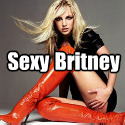Developer: Hate App Inc.
Compatible with: iPhone 3GS and up, iPod Touch 3rd Gen. and up, iPad
Requires: iOS 4.0 or later
Price: Free
Negativity is a tricky concept.
On one hand, you can’t possibly be expected to like everything. Everybody gets irked by certain things, even if the majority of others seem to enjoy them. On the other, nobody wants to be “that guy.” The one whose just a real downer, or takes the wrong moment to publically express their dislike of something that is generally agreed upon, or even something in general.
Recognizing the cramped space your everyday hatreds are working with to run free, one developer has created an app that allows you a digital soapbox for which to air your grievances in “Hater.”
It’s billed as the “Anti-Facebook Like,” which is a perfect summary of its functionality and purpose. With Hater, you can use a combination of photos and text rants to sound off on the things that annoy you most and, much like the infamous like button, allow others to share your grievances with you.
While topics are of course endless, popular suggestions by the developers include annoying people, what your ex is up to, too many Facebook posts, duckface photos, long lines, celebrities, traffic, school and many more. So the mounds of hate don’t overwhelm you and lead you to the darkside, there is a handy function that shows you some of the most hated topics currently being disliked.
You don’t have to rack your brain to picture a world where this kind of thing can get out of hand pretty quickly, and have you hating on hater for all of the hate, but this is a concept that’s time has come. As anyone who has spent any time on internet message boards can tell you, the mobile world is filled with at least as many dislikes as likes, and an app that allows you a place to share that which you despise is a potentially therapeutic breath of fresh air.
For providing a playground of pessimism and serving as a champion of cynics, I’ve got nothing against giving Hater my app of the week.
You can follow us on Twitter and Facebook for content updates. Also, sign up for our email list for weekly updates and check us out on Google+ as well.
Posted in: Entertainment
Tags: Anti-Facebook Like, App of the Week, app recommendations, app reviews, app reviews for dudes, App Store, apple apps, apps for guys, apps for men, apps to buy, best free apps, Best New Apps, best new iOS apps, Facebook Hate, Facebook Likes, Hater, Hater app, Hater App Review, iOS apps, ipad apps, iphone apps, iPod Touch Apps, most popular new apps, must have apps, new apps this week, new free apps, new iOS apps, share your hates, which apps to own, your least favorite things