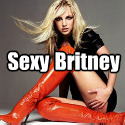App of the Week – Sid Meier’s Ace Patrol: Pacific Skies
Developer: Fireaxis Games
Compatible with: iPhone, iPad 2 , iPod Touch
Requires: iOS 6.0
Price: $4.99
Available: here
There’s just something about strategy games on touch screen platforms that’s so satisfying. Controlling armies or deciding the fate of civilizations in this genre is always a good time to be sure, but when you add the touch element it makes you feel the role of commander or leader like no other game on any other format possibly can.
It’s an advantage that can lend a critical entertainment boost to even the most mediocre of mobile strategy games, which unfortunately many strategy app developers seem to be increasingly aware of. As much as I love the average mobile strategy game, there does seem to be a complacency sinking into the genre that makes every new encounter with one of these games increasingly less and less thrilling.
Into that scenario enters the legendary Sid Meier (the man behind the “Civilization” series) and Fireaxis Games who’ve not only developed many of those “Civilization” titles, but the recent strategy phenomenon known as “XCOM: Enemy Unknown.” With them, comes “Sid Meier’s Ace Patrol: Pacific Skies,” the follow up to the successful “Sid Meier’s Ace Patrol.”
Moving the game’s venue from WWI to WWII, “Pacific Skies” gives you the option of choosing either the American Navy and Army, or the Japanese Navy and Army to command. In either case, the actual gameplay works largely the same, as you try to wipe the enemy off the map, while leveling up your soldiers and avoiding enemy encampment trap areas. Breaking down every in and out of the gameplay would be a lengthy exercise in tedium, but basically as far as general objective goes, little more is asked than to successfully command your troops in combat using a pretty versatile, largely grid based troop movement system
What’s more important than what’s in the game, though, are the various things that aren’t. By removing many resource gathering and base building elements from the average strategy game and focusing solely on the command of troops and vehicles, Fireaxis has stumbled upon the perfect formula for a mobile strategy game. Whereas removing those traditional elements could have made the game feel overly simplified, here there is so much creativity put into the ins and outs of the combat system, and so much work put into making the enemy A.I. a genuine challenge, that all the strategy you could ever want comes through the action and the action alone. It’s incredibly rewarding to play a strategy game that cuts right to the action, but doesn’t feel watered down in the slightest by doing so.
Rewarding is overall the best way to describe “Pacific Skies.” There are no easily won battles here, yet the game so expertly manages all of the elements that go into a combat scenario that you never once feel burdened or overwhelmed by what’s happening. Instead you are given just the right level of challenge to compel you to keep going at all times. You can’t understate how importance that balance of difficulty v.s. reward is in these types of games, nor can you understate the level of satisfaction that comes from experiencing a game that gets it right like “Pacific Skies” does.
“Pacific Skies” may be most easy to recommend to strategy fans and those that have lost weekends absorbed in the History channel, but honestly everyone who enjoys mobile gaming should have at least one strategy game on their device, and considering the absolutely perfect balance of brain teasing and instant gratification “Pacific Skies” off, it’s the one to get even if you usually shy away from these types of games. This is quite honestly one of the most complete app games out there, and the clear app of the week.
You can follow us on Twitter and Facebook for content updates. Also, sign up for our email list for weekly updates and check us out on Google+ as well.
Posted in: Entertainment
Tags: Ace Patrol: Pacific Skies, Ace Patrol: Pacific Skies app, App of the Week, app reviews, app reviews for men, app store apps, apps for dude, apps for guys, apps for men, best apps for iPhone, best gaming apps, Fireaxis, fresh apps, New Apps, newest app store apps, Sid Meier