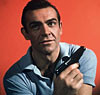Getting Better Broadband For Your Tablet

Everyone is used to high speed broadband at home, and 3G or 4G broadband on a smartphone, but not all tablets have the same broadband functionality. They have WiFi access, but without the same specifications as a smartphone, it can be difficult to get the same quality broadband away from a hotspot. There are a range of ways you can find the best broadband for tablet use. What kind of broadband is best for using your tablet is going to depend on which alternative you find preferable.
Playing It Safe?
The easy answer is not to use a tablet for broadband away from home, work or WiFi hotspots. If you just want to use it from home, you can see about altering your broadband contract, download/upload speeds, data allowance, broadband type, etc. This can be a straightforward way of saving money, but chances are it’s not what you got a tablet for, so let’s explore some more options.
Tethering
Tethering is a way of using your smartphone to connect your tablet to a broadband connection. Tethering shares the broadband service you have on your smartphone and can also be done over WiFi. To begin tethering, you’ll need to upgrade your mobile contract to include it. Once you’ve altered your contract, you’ll be given a monthly data allowance for tethering via your tablet. Comparison sites like Broadband Choices can make shopping around for good broadband deals much easier.
Some providers will include additional charges for going over the data allowance. Others will just reduce your broadband speeds. It’s a good idea to know which you’ve got to avoid unwanted additional charges. Tethering is almost like turning your smartphone into a personal hotspot. It’s a convenient means of giving broadband to your tablet without needing to set up a contract with any new providers. But be warned, tethering will increase your smartphone’s battery usage, so you’ll have to keep an eye on it.
Mobile Broadband Adapters
A mobile broadband adapter is a USB modem. They will connect to any device with a USB port and provide a 3G or 4G broadband service for the user. These come with a separate contract than a mobile plan, and costs will vary depending on the data allowance you want. As with tethering, there may be additional costs for exceeding the monthly data allowance. Unlike tethering, a USB adapter will not increase battery usage on devices you use it with. Adapters are very easy to take anywhere with you at your leisure.
Mobile Broadband Devices
Also called MiFi, similar to an adapter but bigger and technically better. A mobile broadband device isn’t an adapter — it’s an item used on its own. About the size of a deck of cards, a mobile broadband device is like a mobile hotspot. You can use it anywhere, on the go or otherwise. For a monthly fee and a data allowance, you’ll be able to carry it with you and use it for anything requiring broadband, not just a tablet. It’s not restricted to a long-term monthly contract either; many providers offer a pay as you go service. If you need it one month and not the next, you don’t have to worry about wasted money when you’re not using it. What makes it different from an adapter is the ability to connect multiple devices to it at once, typically up to ten.
SIM-Only Deals
The Guardian has written about a SIM card option for better tablet broadband. They have options for you to pay daily or monthly and have a contract or pay as you go. Like the other options, you get a monthly data allowance and the usual terms apply. If you exceed the allowance, there will be a fee. You’ll be given a SIM card to place in your tablet to enable broadband use, so it’s best to make sure that your tablet can support this option if you decide to use it. The article also points out that temporary SIM cards can be bought on Amazon for the same purpose. They have a reasonable data allowance and only require a one-off payment for three months of use. The SIM option is definitely the most cost effective.